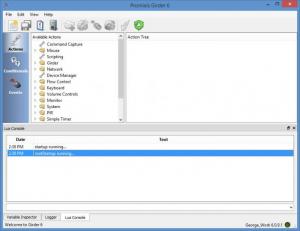Girder
6.0.19.1
Size: 8.25 MB
Downloads: 12182
Platform: Windows (All Versions)
Automate it! That’s my reply when someone asks me how to get things done more efficiently. It’s as simple as this: by relying on software to automate tasks, you don’t have to do them yourself; manpower won’t be wasted on performing tasks when said tasks can be performed automatically by a specialized software solution.
The Promixis-developed Girder is such a specialized software solution. It is, as a matter of fact, an award winning Windows automation utility. It’s great for home, office and industrial automation. It can be used to create advanced scripts and macros and thus automate tasks around the house or around the office.
Girder is a cross-platform application. It provides support for Windows, Linux, Android and iOS (for the front-end), and Rasberry Pi. A Mac OS X version is not available at the time of writing this. But Promixis says that one will be announced in the future.
A setup wizard will help you install Girder on a PC that runs Microsoft Windows XP or newer. When said setup wizard completes its job, it will ask you to view a few tutorial videos. Check the option to “See Tutorial Videos” and you will be directed to this online Video Gallery.
Girder is not free, it is only free to try. To be able to try this Windows automation software, you will have to get a trial license. Visit this webpage, enter your first name, last name, and email, and Proximis will send you a 30 day trial key. Once the 30-day trial period expires, you will have to purchase a license.
That’s when you’ll have to pick if you want to purchase a Standard, Pro, or Whole Home Pro (WHP) license. You see, there are three Girder editions to choose from: Girder Standard, which will help you control applications running on the same PC as Girder using an IR remote, Girder Pro, which can monitor and control a wide variety of devices and software applications, and Girder WHP, which allows multiple copies to be used in a non-commercial setting inside the same household. Follow this link to see the differences between these three Girder editions.
Girder is an award winning Windows automation utility. It is so versatile that it can meet all your automation needs.
Pros
Girder is available for multiple platforms. Installing Girder on a Windows PC is a simple enough task. There’s a detailed manual; there are some tutorial videos that you can check out. Girder is a powerful and versatile Windows automation tool. There are three Girder editions to choose from.
Cons
Trial limitations: 30-day trial.
Girder
6.0.19.1
Download
Girder Awards

Girder Editor’s Review Rating
Girder has been reviewed by George Norman on 25 May 2015. Based on the user interface, features and complexity, Findmysoft has rated Girder 5 out of 5 stars, naming it Essential